Festival of Archaeology 3D Modelling Workshop

24 July 2019
View the Project on GitHub JWexlerBM/festivalofarchaeology
This project is maintained by JWexlerBM
Building a mesh
Author: Jennifer Wexler ~ Published: 16 October 2018 ~ Updated: 23 July 2019
You are now ready to make the solid mesh of the object you have chosen to scan. So you might want to flick backwards and forwards through the different stages you have. If you look at the top toolbar you will see these icons:
![]()
What do they mean?
- 4 dots is your aligned photos
- 9 multi coloured dots is the dense cloud
- 9 grey dots - we’ll ignore today
- green and yellow pyramid is your shaded mesh (won’t be available until after this stage)
- purple solid pyramid is your solid mesh (won’t be available until after this stage)
- purple transparent pyramid is your wireframe (won’t be available until after this stage)
- Multicoloured pyramid is your textured object (with colours, but also not available yet)
To make the mesh follow these steps after creating your cloud (which will look like below hopefully)

- Click on workflow
- Choose build mesh
- Choose low in the options
- Press OK
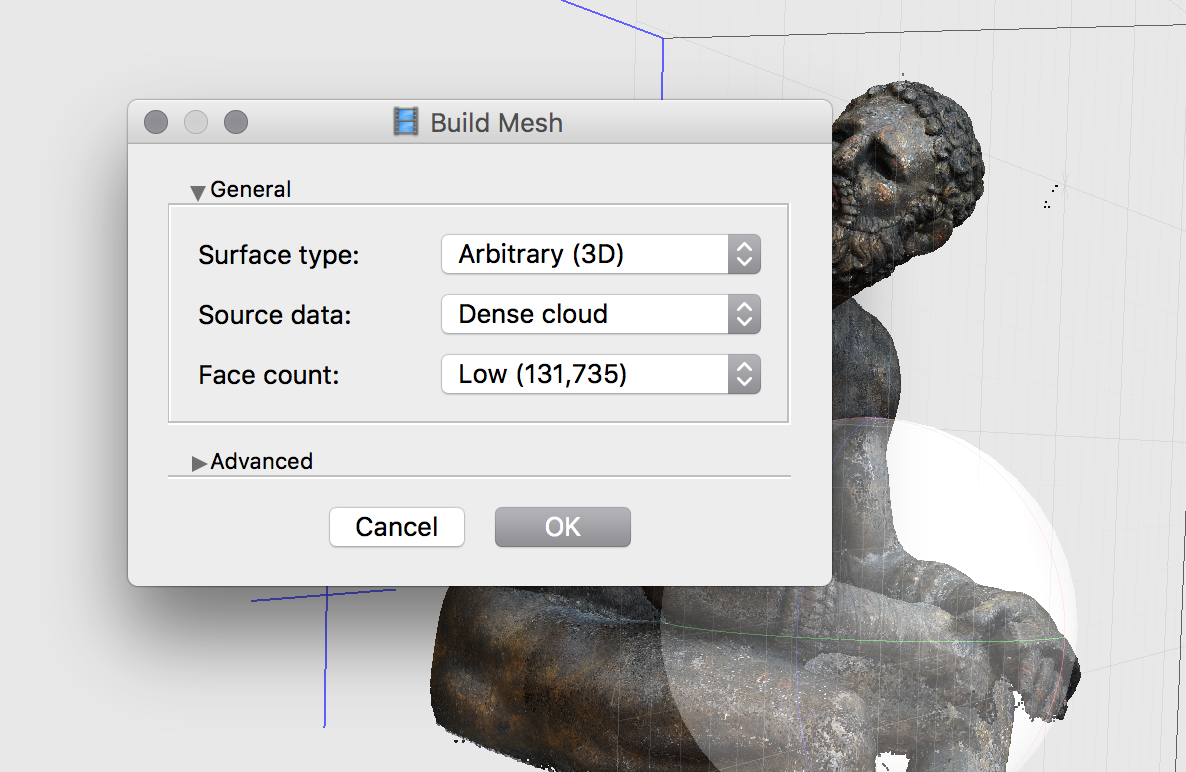
Once you’ve waited for the timer to complete, you might see something like this!
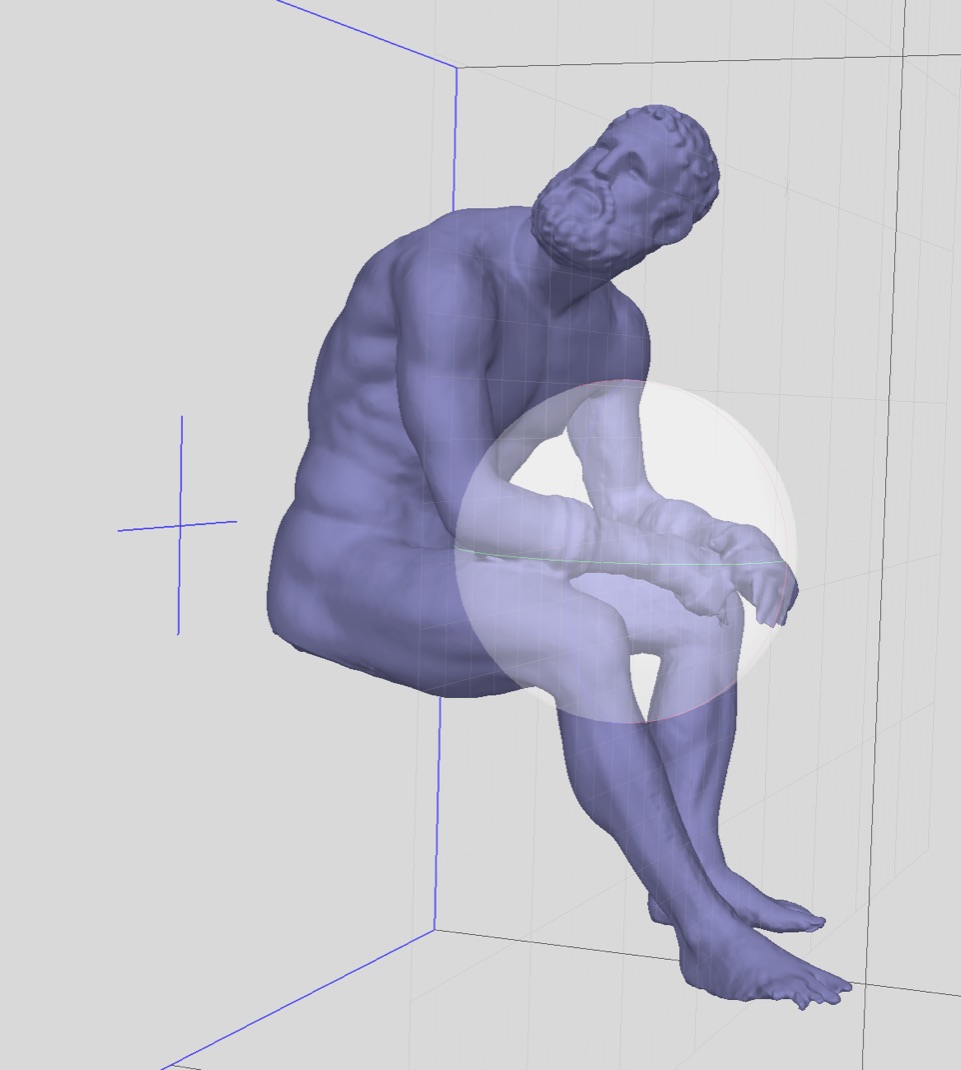
Previous step: Cleaning a dense cloud Next step: Adding texture