Festival of Archaeology 3D Modelling Workshop

24 July 2019
View the Project on GitHub JWexlerBM/festivalofarchaeology
This project is maintained by JWexlerBM
Cleaning a dense cloud
Author: Jennifer Wexler ~ Published: 16 October 2018 ~ Updated: 23 July 2019
So now you might have to do some cleaning to remove background dense cloud artefacts. In the image below, you can see some extra whiteness around the edge of the mummy board. This needs to go!
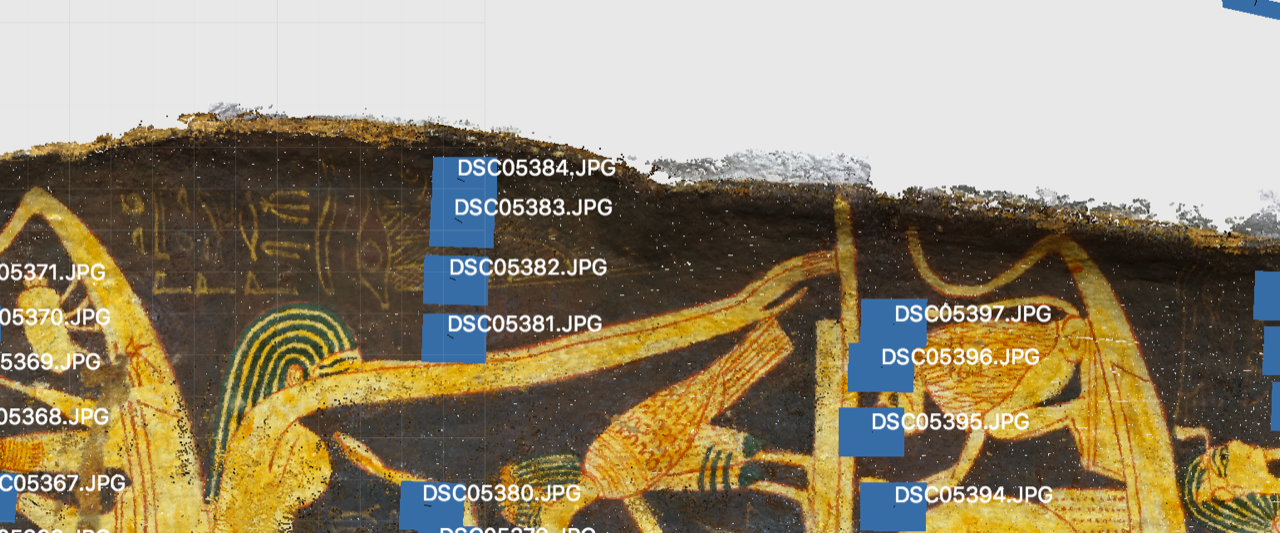
This is quite easy. Follow these steps.
- Click on the top menu where you see a dotted square and from the dropdown arrow, choose the free form selection tool.
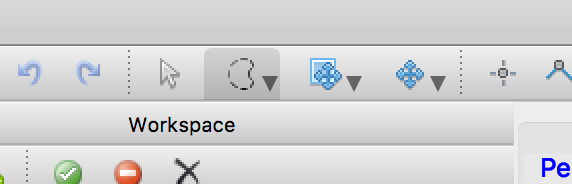
- Now use this lasso tool to highlight the error to remove.
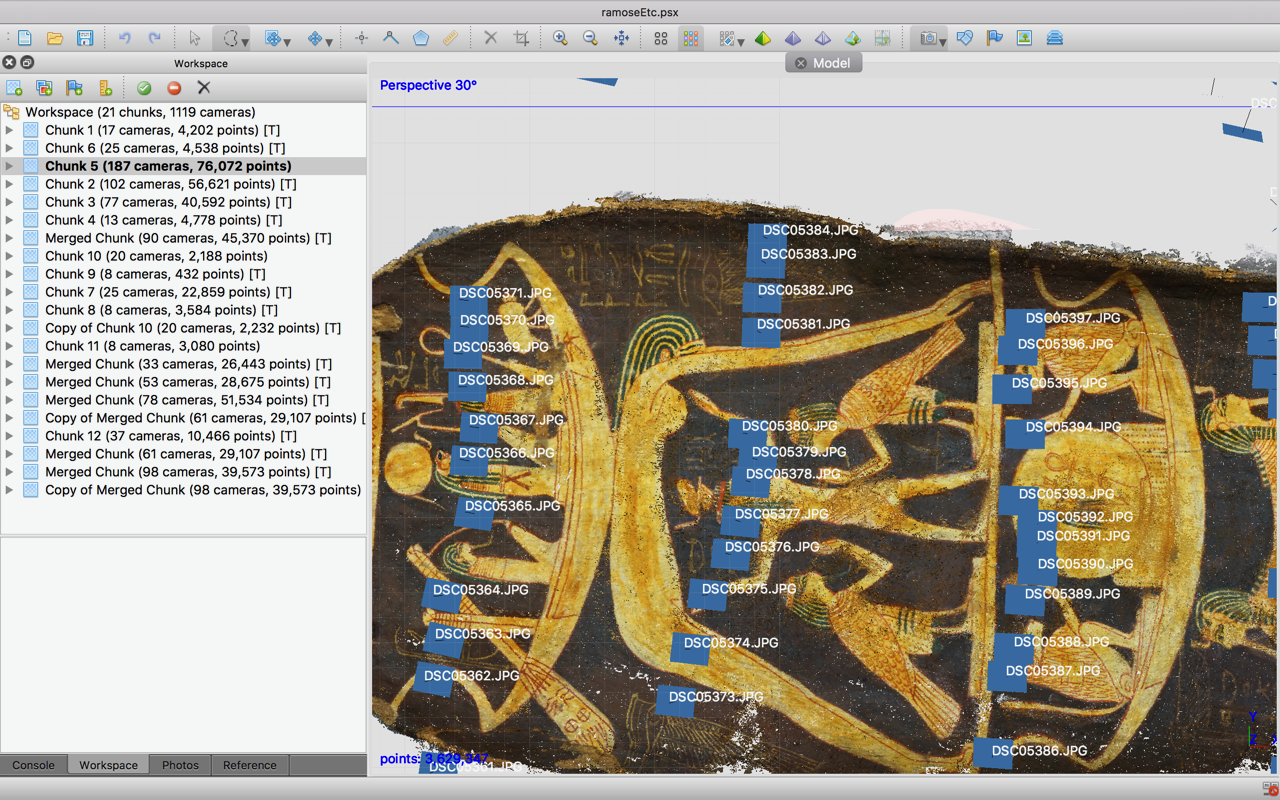
- Now go back to the top bar and press the X icon

That will remove the extraneous pieces you don’t need. Repeat as desire until you are happy. You can zoom in and out on the model using your trackpad on your mouse.
Now you are ready to make the solid mesh.
Previous step: Building a dense cloud Next step: Building a mesh